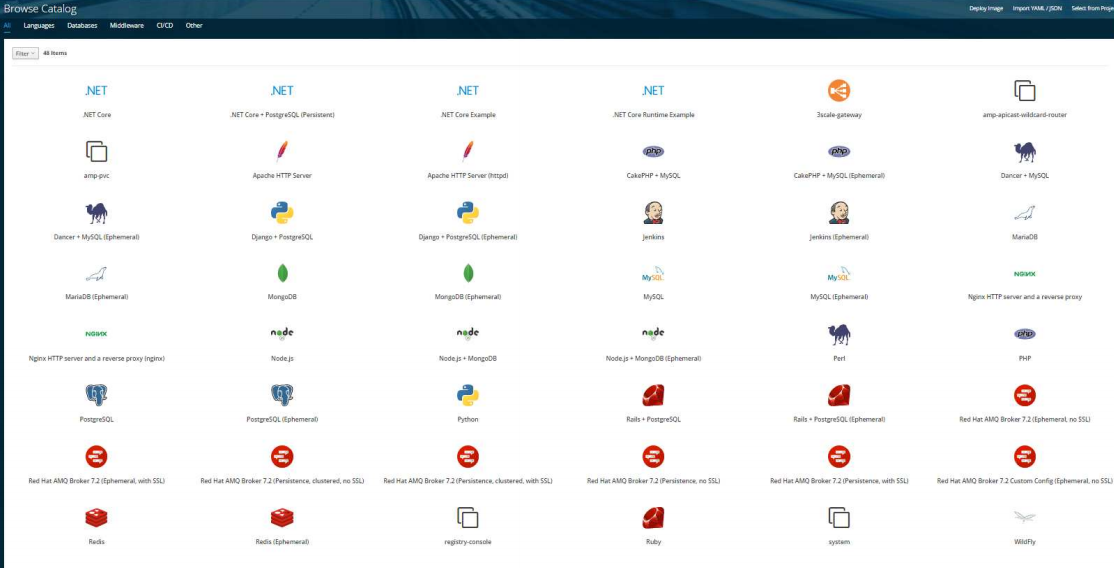Intro To OpenShift
December 03, 2020
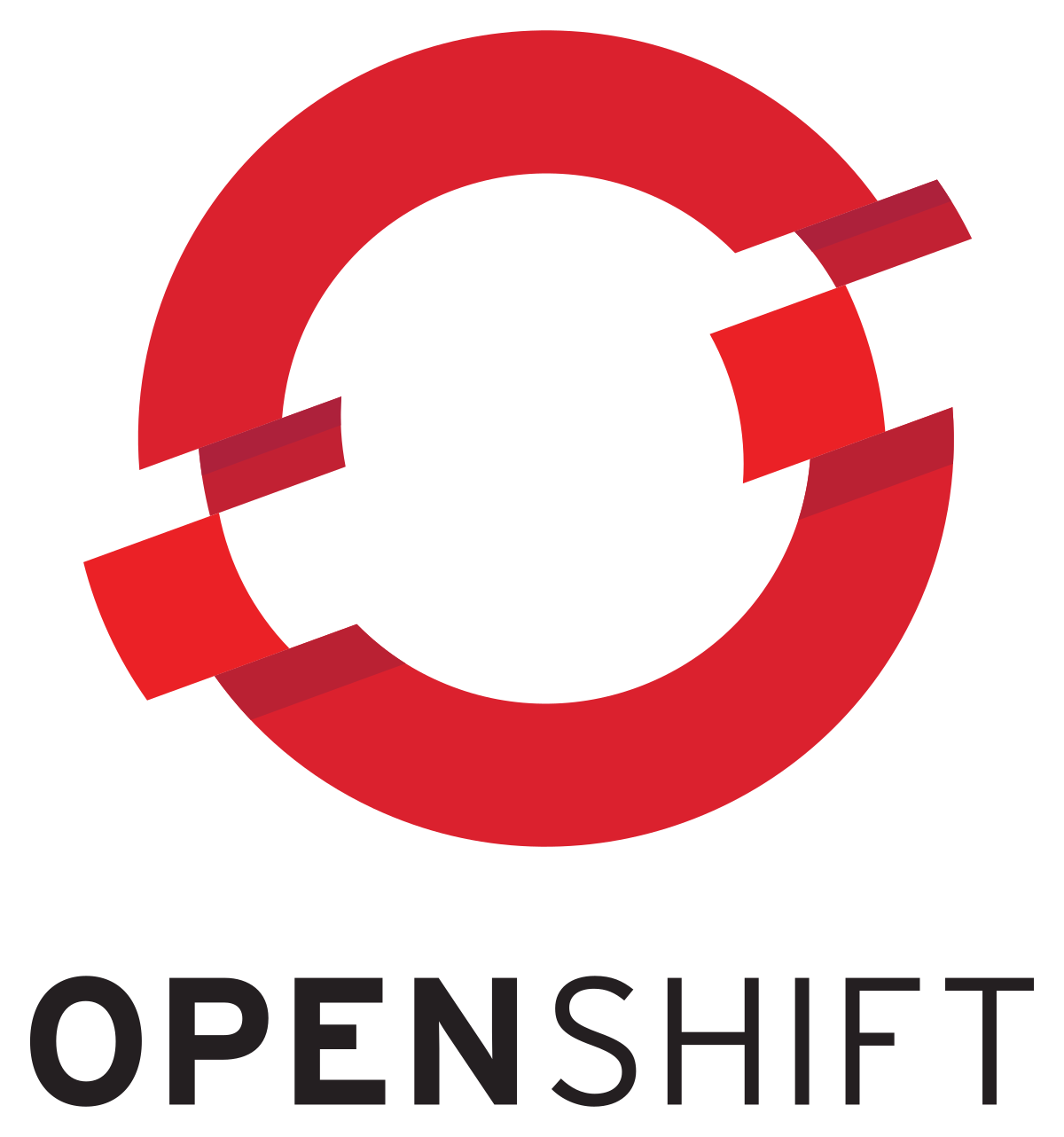
Intro To OpenShift
Introductory view into deploying Java applications using Red Hat OpenShift. This presentation will provide a very basic introduction into the deployment process using Red Hat OpenShift. OpenShift enables continuous integration using pipelines. Pipelines can also be used to manually deploy applications.