We see user experience (UX) as a multi-disciplinary activity that involves visual design, software engineering, and human factors. At Quoin, our digital experience staff specifies the navigation, workflow, interaction modes, controls, and integration with an engaging visual design. Our work has focused on UX in a range of application contexts – operational systems used by specialists, e-commerce applications accessed by consumers, education applications for care providers and children, high-volume news and online media sites for general readers, and information management applications used by professionals. We, therefore, see UX and its practices as context-specific and with varying measures that determine usability.
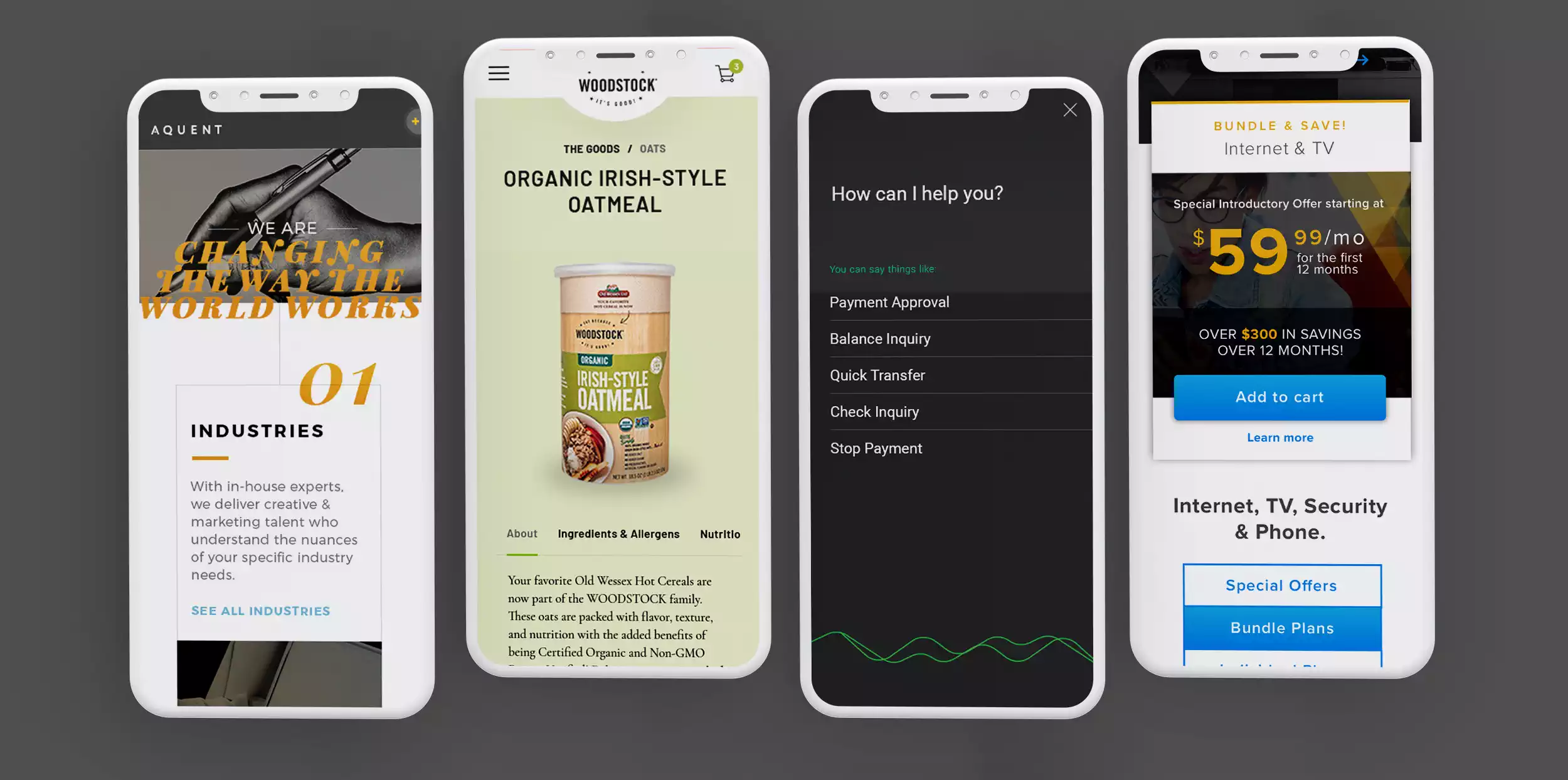
Our work has focused on UX in a range of application contexts – operational systems used by specialists, e-commerce applications accessed by consumers, education applications for care providers and children, high-volume news and online media sites for general readers, and information management applications used by professionals. We, therefore, see UX and its practices as context-specific and with varying measures that determines usability
As part of the current effort on UNICEF Primero, V2, we have worked extensively with stakeholders and end-users for input on interaction, navigation, and workflow; and, are using this field experience in a complete redesign of the platform. The core case management workflows are illustrated here.
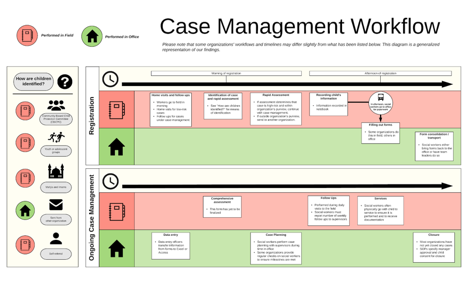
Quoin was responsible for UI/UX on the development of a new e-commerce platform for Comporium Communications. Shown here is our work using a simple, consistent layout to emphasize the branding and prices for services.

A superior UX is driven by understanding user needs – what constitutes a ‘usable’ application can vary depending on the background, expectations, specialization, and training of the end-users. However, Quoin’s broad experience in building applications for commercial, government, and NGO sectors has shown common practices that enhance end-user engagement and productivity. Our approach is therefore based on industry best practices and investigation of the context-specific factors for a particular application development project. Our experience in developing and supporting applications has shown commonalities for certain contexts. The following provides some examples of these usability directives.
- E-commerce – Ease of browsing, sorting, or filtering results, simple workflow
- Information Management – Ease of data entry, use of shortcuts, content-rich layout
- Media – Ease of searching, minimalist layout
- Process Management – Dashboards, configurable workflow, compact layout
We strive to engage stakeholders to articulate goals, use measurable objectives, capture our shared understanding, and plan for stakeholder collaboration. The creation and elaboration of these ‘journeys’ is a process of incremental delivery and continuous feedback from stakeholders. We prefer a hybrid approach of an initial design phase and then a concurrent process of visual design, user experience, and development. This means that we will have our design resources available throughout a project, even if we aim to have the UI/UX design 80% completed early in the project.
We vary our methods and tools based on the specific project, but often use the following:
- Discovery – User interviews and journey maps
- Basic UX – Initial sketches and wireframing tools such as UX Pin or Azure
- Visual Design – Sketch, InVision, or Zeplin

